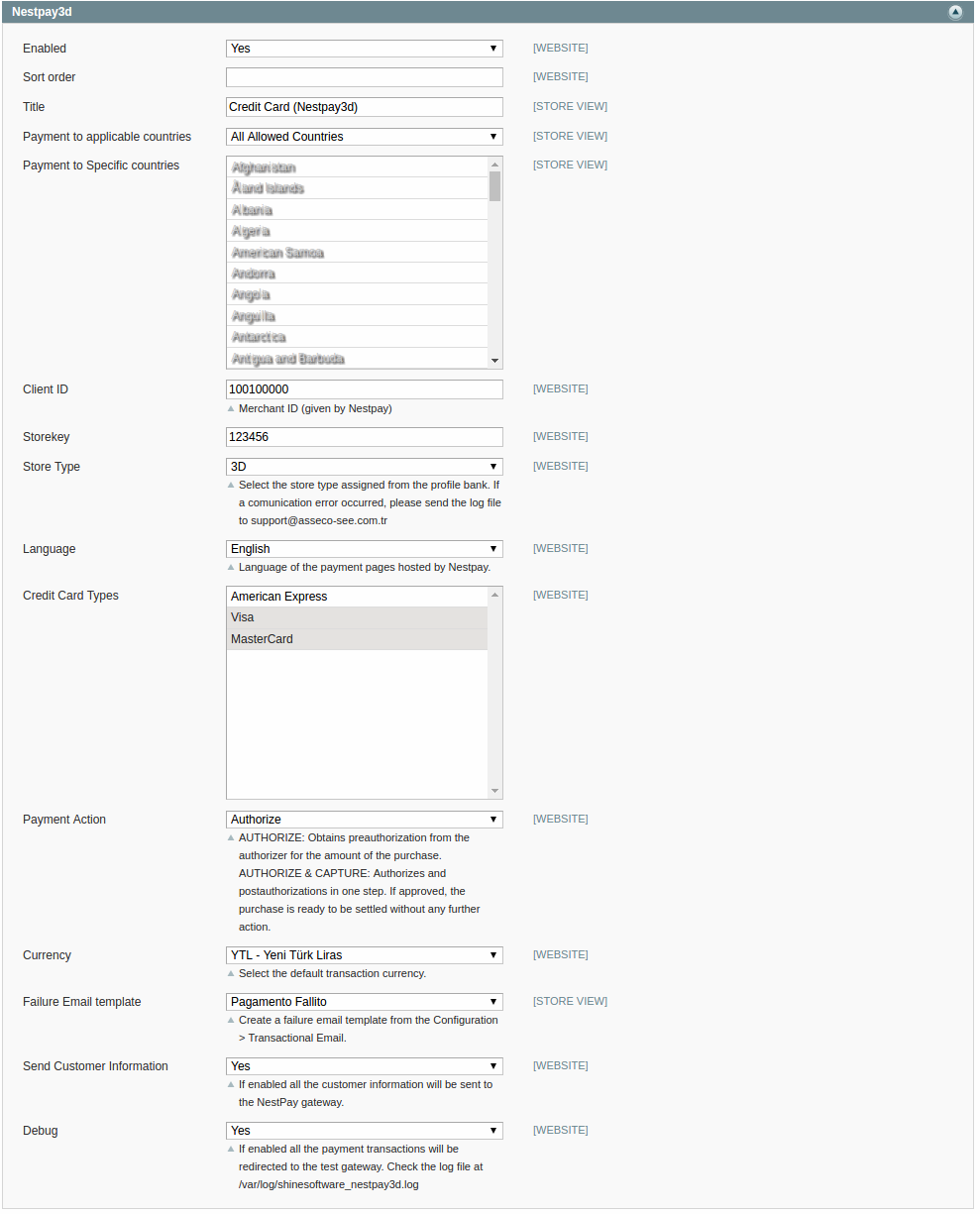Payment Module Asseco NestPay - 3D Pay Hosting Magento 1.0.3
It is an ePayment Processing platform developed by Asseco SEE. NestPay® meets the needs of financial institutions particularly banks that propose to offer collection solution to their customers in the online payments market substantially.
3D Pay Hosting model is the basic internet integration model with payment page hosting, supporting 3D transactions.
Banks Supported
- AkBank
Basic Properties
- Enables processing of 3D secure card transactions
- HTTP Post method for merchant integration
- Payment is done automatically by Nestpay.
This Magento extension offers an online payment solution for webshops and websites of all sizes. It is based payment gateway provider which enables you to accept Credit Card, Net Banking, Credit Card payment on your online store with the simplest and fastest integration.
NestPay's advantages
- Higher Conversions - Benefit from our smart transaction routing and intuitive payment experience, that drives higher success rates and lower cart abandonments for your online store.
- User Experience Redefined - Let your customers enter their card details without leaving your website. Offer the fastest checkout experience by enabling your customers to use their cards.
- Great Merchant Support - We bring NestPay's customer obsessed service and learnings from solving payment issues. NestPay / Asseco technical support is available 9 AM to 9 PM, all days of the week.
- 100% Secure - NestPay has undergone stringent security audits (including PCI DSS) by industry experts. NestPay's real time risk engine analyses every transaction across 50+ risk parameters and notifies you about suspected fraudulent transactions by email/sms.
- Simple Transparent Pricing - No setup fee, no annual maintenance fee, no hidden charges. Pay less as you grow.
Video Introduction
We have created a short video to dimostrate how the extension works. Open this video in fullscreen mode to read and see all the features.
Installation steps
- Buy the module here: http://shinesoftware.it/payment-module-asseco-nestpay-3d-pay-hosting-magento.html#.WBjewnXhD8u
- Copy the content of the zip file received by email in to the root of your Magento 1.9.x store.
- Log into your backend administration area.
- Navigate to System -> Configuration
- Under tab "SALES > PAYMENT MODULE" navigate to "NestPay3d"
- Set the NestPay configurations:
- Set "Nestpay enabled" as "Yes"
- Set the "Title" for the extension in the frontend (for example: Credit Card)
- Set your "Client ID" and your "Store Key" (provided from NestPay)
- It is strongly recommended, that you are using the debug method during your extension tests.
- Set the CVV option. (default value is Yes)
- Set the "StoreType" (provided from NestPay)
- 3D
- 3D Pay
- 3D Pay Hosting
- Pay Hosting
- Set the "Default Language" of the bank payment page.
- Set the "Credit Cards available" on your website (ask to NestPay)
- Set the "Payment Action":
- Authorize (This is just a request of money to the customer bank. The amount requested is locked.)
- Authorize and Capture (This action move the customer's money to your bank account immediatelly)
- Set the "Payment failure template".
This feature helps the customer to understand why the payment transaction fails by an email message that Magento sends to their mailbox. You have to create your failure template on Magento using the System > Transactional Email section. Then you have to set your Failure Template message in this extension configuration. - Set the "Send Customer Information". If enabled the bank receive all the Customer's information.
- Set the "Debug" you want to use (TEST or LIVE)
- Save the configuration (on the top-right side)
Test Account
First of all you need to test the direct connection from your store to the NestPay gateway using these parameters:
- Client Id: 100100000
- Storekey: 123456
- Store Type: 3d
Test Card Information
Add one of your product in your store cart and go to the checkout. Use these credit cards to test the payment transaction. Submit the order and wait the redirection to the 3D secure system site. Use the 3D Secure Password written below to confirm the payment transaction.
- Credit Card Number(Visa): 4355084355084358
- Credit Card Number(Master Card): 5571135571135575
- Expiration Date: 12/18
- CVC2 / CVV2 Number: 000
- 3D Secure Password: a
Frontend page
The frontend page of the NestPay 3D extension is a simple web form where the customers have to fill with the credit card information. We strongly suggest to use a SSL Certificate to protect your website according the PCI DSS request of the most payment gateway system.
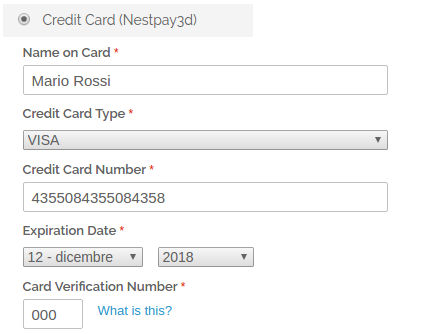
Backend Configuration Panel
Updates
here below the changelog of the module:
* 67b230a Currency code has been improved adding a currency fallback and multivalues option
* 264eca5 System configuration file has been updated with a simple list of hints Css file nestpay3d.css path fixed issue #2977 Version updated to 1.0.2
* 69e7808 Layout xml has been added
* 607da3d Cvv option has been added in the system.xml and into the config.xml
* 75a5a33 Skin layout has been improved
* e02831d README file has been added
* bbf5428 The licenze file has been added
* c01b977 The new presentation file has been added
* 14757b6 Initial commit with contributors
Ticket Issue Request
In order to solve any Magento extension problem issue, we invite you to activate your Magento System Log and open on Ticket System at http://shinesoftware.com/login and attach the log file (zip the file before uploading it).
Common Errors
The NestPay extension includes a log system to check all the communication between your Magento store and the NestPay service. Go to /var/log/shinesoftware_nestpay3d.log to read all the requests and responses from both directions. If you need assistence you can dron an email to the support@asseco-see.com.tr attaching the log file and the error description.
Translations
The NestPay extension has been translated into Italian and English, soon it will be translated into Turkish language too.